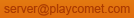Mac Monday: Plants vs. Zombies
- Date:
- 05-15
- Views:
- 5,188
Popcap Games is quite the studio. They manage to take the simplest gameplay mechanic and turn it into something compelling. They did it with Bejeweled, they did it with Peggle, and now they’ve done it again with Plants vs. Zombies. How could the overdone Tower/Desktop Defense genre be given new life? It can’t. That’s why Popcap has chosen to give it undeath. Read on to find out more.
The game’s premise is this: there are zombies walking toward your house, but between you and them is your lawn. This lawn will become your first, last, and only zone of defense against the encroaching undead, and a rather martial seed catalog of plants, your soldiers.
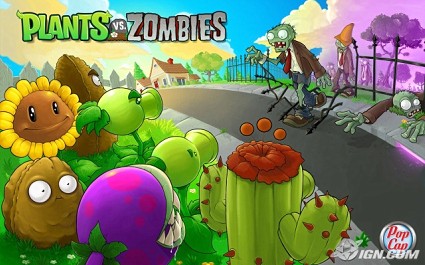
The controls are refreshingly light: you do it all with the mouse. You have at first a limited number of slots at the top of the screen, each of which contains a different plant. Clicking on one plant will select it, and clicking again will plant it in your yard. Each plant has an associated cost to it, which limits how many plants you can add to the lawn at any one time. Instead of money, the game’s currency is, of course, sunshine.
Sunshine comes in the form of glowing yellow balls that drop from the sky at an all-too-slow pace. You’ll need to click on each ball to grab it, at which time it’s added to your bank. So if you want to put a Peapod on the lawn, it’ll cost you 100 in sunshine.
As stated, each plant costs something to add, with the more powerful plants costing more than their less powerful brethren. So you’ll have to save up sunshine to get the stronger plants … but those damned dirty zombies are always on the march. They may move slowly, but they don’t stop. So you need to buy Sunflowers
Sunflowers generate sunshine on their own, at measurable speeds. The more Sunflowers you plant, the more sunshine is generated (in addition to the sunshine that already falls from the sky), and the more plants you can drop on the lawn. The problem is managing the need for more sunshine with the more immediate and pressing need to add offensive plants to the lawn. Sunflowers cost 25 sunshine, while the first offensive plant, the aforementioned Peapod costs three times as much. So the real test of skill in Plants vs. Zombies is in how you manage sunshine; deployment of plants is only slightly less important.
This is not to say it’s a no-brainer, of course. Your lawn is divided into six horizontal zones, down which a zombie can walk. You can’t see the zombies approaching from off-screen, so you’ll never know in advance which zone they’ll take to get to you. What usually occurs is that you’ll wait for your first zombie to show, buy your first Peapod (which fires a single pea at a regular rate), and plant it in the same horizontal row as the zombie. Then the next zombie appears, but in a completely different row. Then you’ll need to plant another Peapod there, and so on, all the while trying to save enough sunshine to either buy more Sunflowers, or move on to getting the stronger artillery.
Popcap Games is quite the studio. They manage to take the simplest gameplay mechanic and turn it into something compelling. They did it with Bejeweled, they did it with Peggle, and now they’ve done it again with Plants vs. Zombies. How could the overdone Tower/Desktop Defense genre be given new life? It can’t. That’s why Popcap has chosen to give it undeath. Read on to find out more.
The game’s premise is this: there are zombies walking toward your house, but between you and them is your lawn. This lawn will become your first, last, and only zone of defense against the encroaching undead, and a rather martial seed catalog of plants, your soldiers.
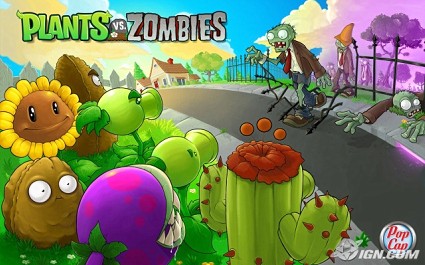
The controls are refreshingly light: you do it all with the mouse. You have at first a limited number of slots at the top of the screen, each of which contains a different plant. Clicking on one plant will select it, and clicking again will plant it in your yard. Each plant has an associated cost to it, which limits how many plants you can add to the lawn at any one time. Instead of money, the game’s currency is, of course, sunshine.
Sunshine comes in the form of glowing yellow balls that drop from the sky at an all-too-slow pace. You’ll need to click on each ball to grab it, at which time it’s added to your bank. So if you want to put a Peapod on the lawn, it’ll cost you 100 in sunshine.
As stated, each plant costs something to add, with the more powerful plants costing more than their less powerful brethren. So you’ll have to save up sunshine to get the stronger plants … but those damned dirty zombies are always on the march. They may move slowly, but they don’t stop. So you need to buy Sunflowers
Sunflowers generate sunshine on their own, at measurable speeds. The more Sunflowers you plant, the more sunshine is generated (in addition to the sunshine that already falls from the sky), and the more plants you can drop on the lawn. The problem is managing the need for more sunshine with the more immediate and pressing need to add offensive plants to the lawn. Sunflowers cost 25 sunshine, while the first offensive plant, the aforementioned Peapod costs three times as much. So the real test of skill in Plants vs. Zombies is in how you manage sunshine; deployment of plants is only slightly less important.
This is not to say it’s a no-brainer, of course. Your lawn is divided into six horizontal zones, down which a zombie can walk. You can’t see the zombies approaching from off-screen, so you’ll never know in advance which zone they’ll take to get to you. What usually occurs is that you’ll wait for your first zombie to show, buy your first Peapod (which fires a single pea at a regular rate), and plant it in the same horizontal row as the zombie. Then the next zombie appears, but in a completely different row. Then you’ll need to plant another Peapod there, and so on, all the while trying to save enough sunshine to either buy more Sunflowers, or move on to getting the stronger artillery.
Relevant Games
Comments are closed.